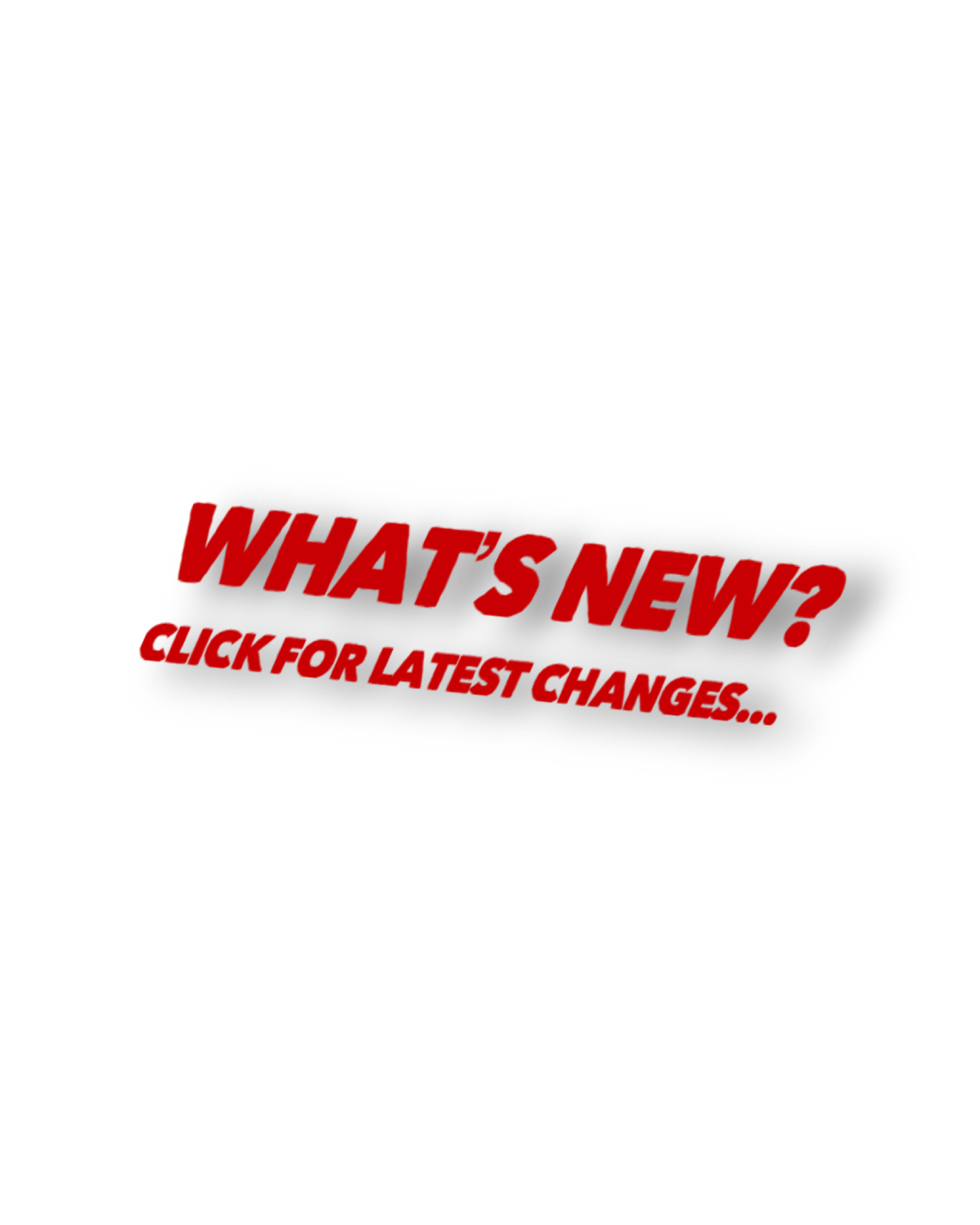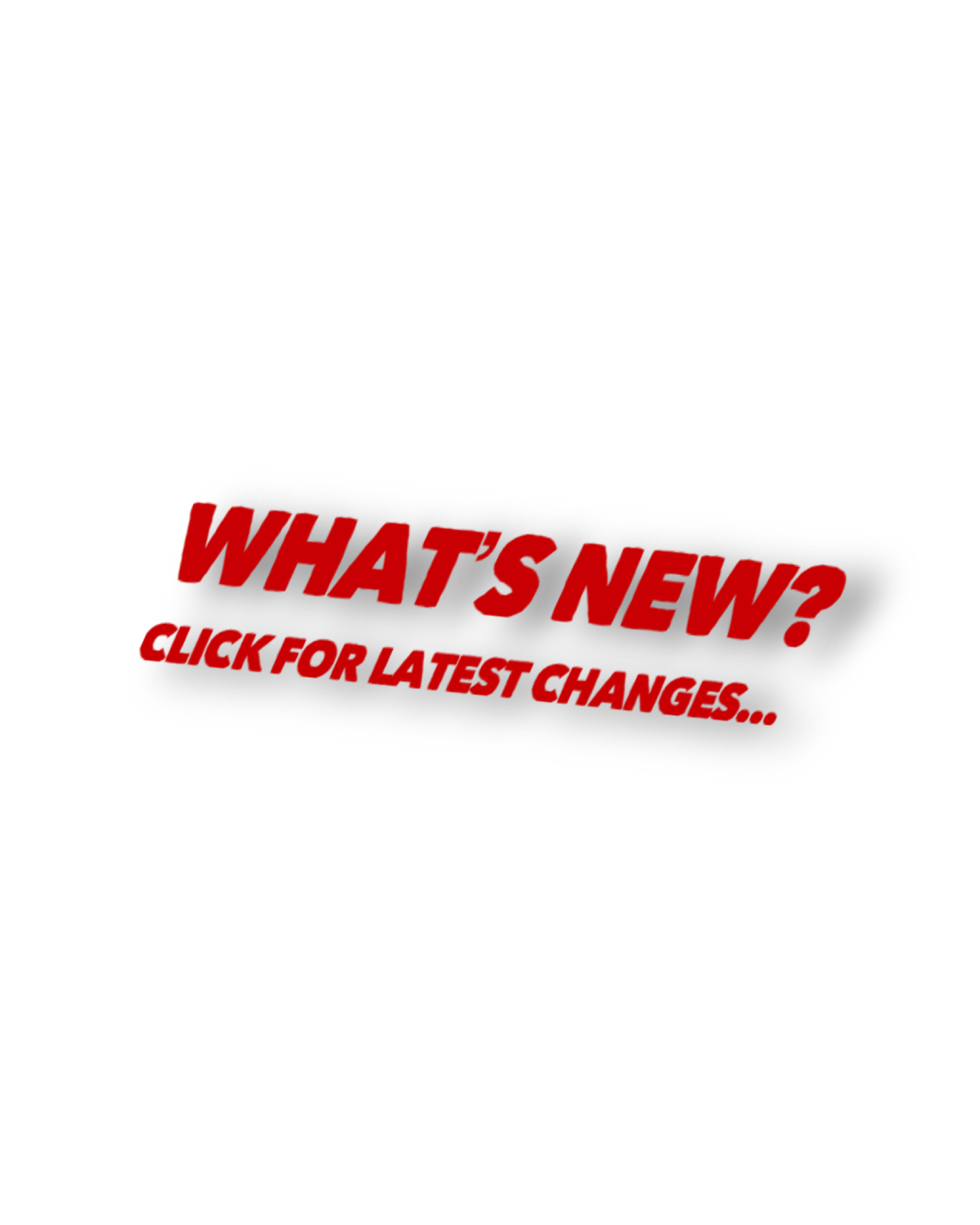Checking Games and Sets Scores
Tap on the game score at the bottom of the scoring view and you can see a full report of the current score.
To return to your match, hit the "Resume" button on the top left.
You can play a tiebreaker at any time in a match. This comes in handy when you're in a timed match or your court time is running out and you want to finish the set in a tiebreaker. Hit the "Play Tiebreaker" button to do so.
You can also "Quit Match." If you've started a match, you're in the watch's workout mode, which keeps the app frontmost. You should enter the final scores, and hit "Quit Match" on the won/lost match screen, but if you just want to stop the app and leave workout mode, you can "Quit Match" here.