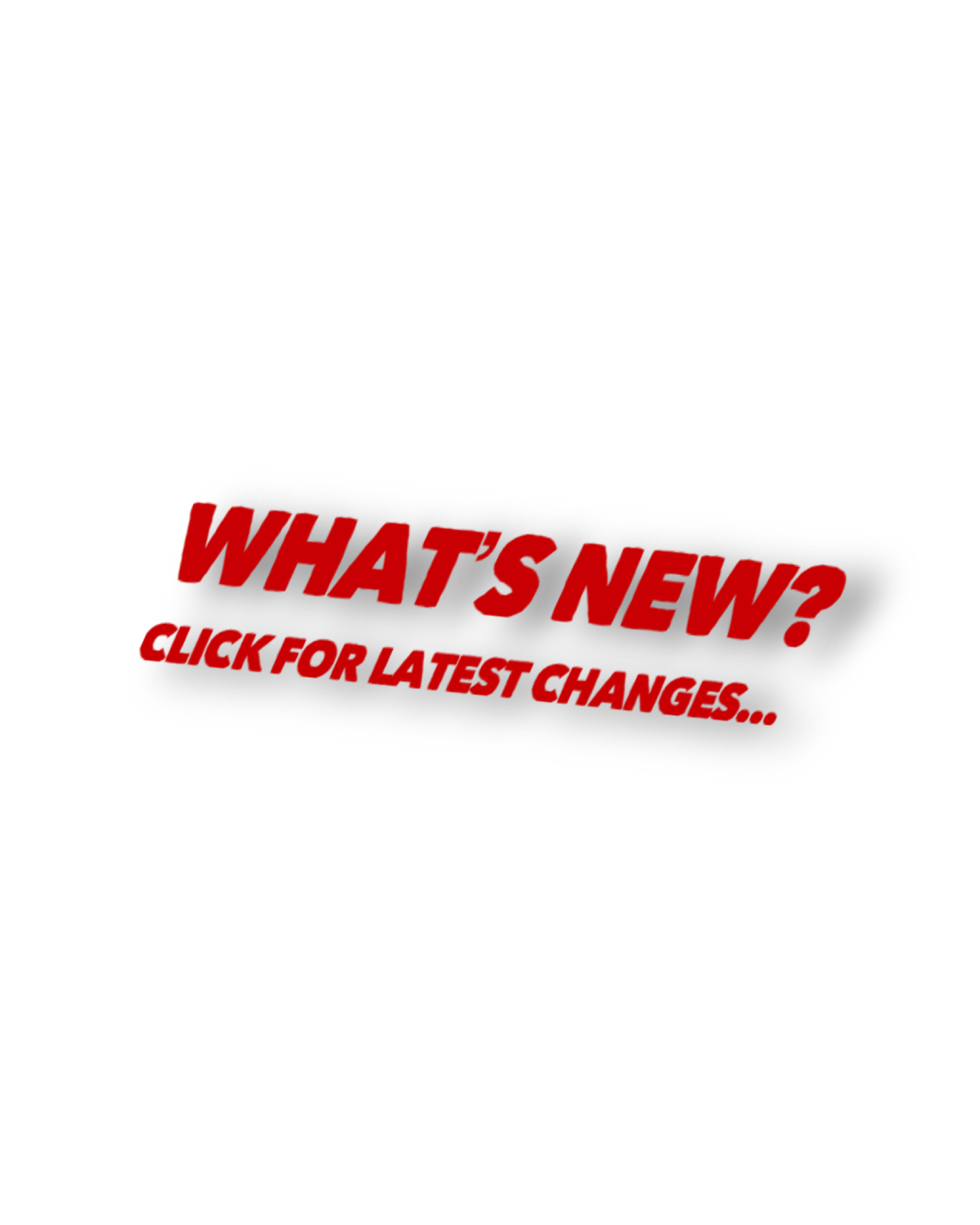
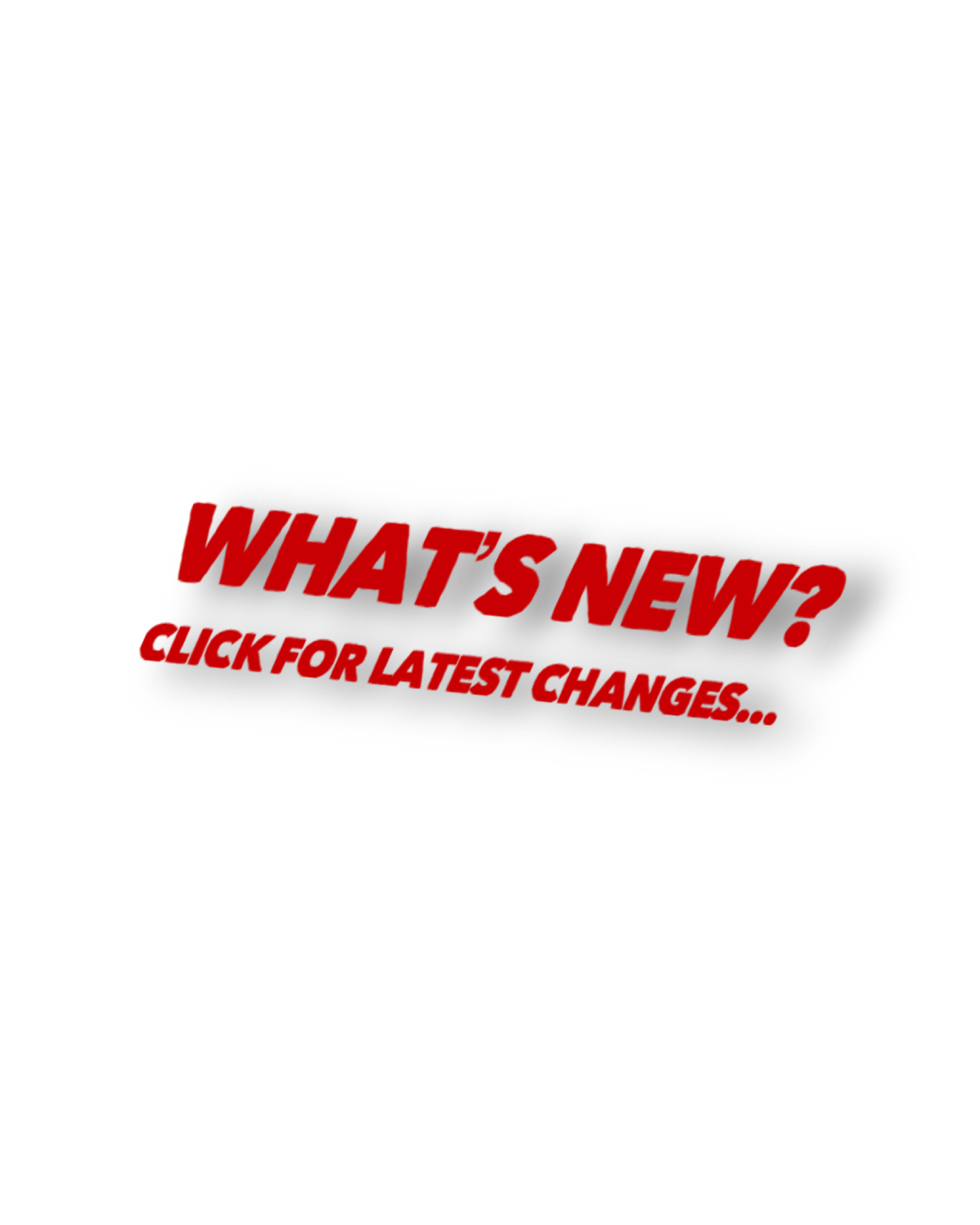
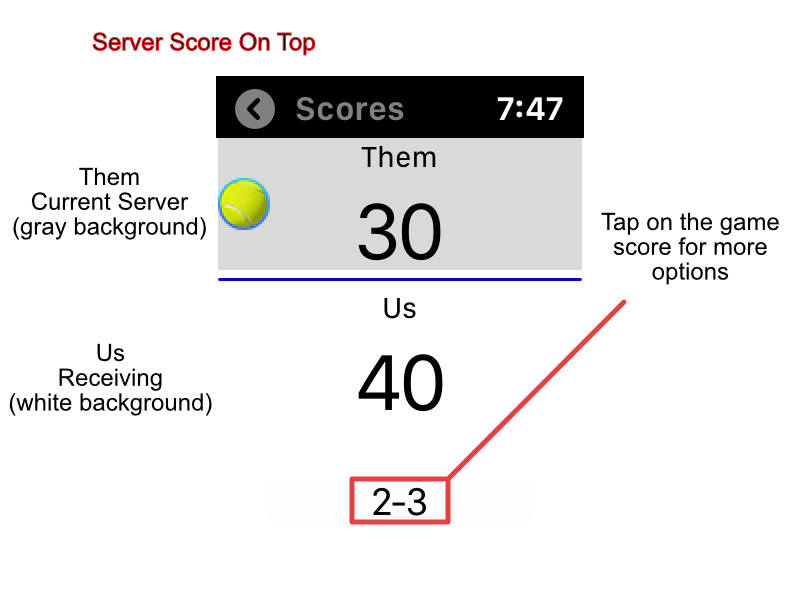
Just tap on a score to add a point. It's easiest to do this after each point when you're getting ready for the next one. As is common, the server's score is on top, so after a game the scores will switch places when the receiver becomes the server. To make it easy to remember, the default is that your points are bright white, and your oppenent's a light gray. However, in the settings, you can change the colors to whatever you like.
If you hit a wrong score, or hit a score more than once, long press on the watch to bring up the Undo Menu. If you hit Undo, it will revert back to the previous point.
At the bottom is the current score in games. Tap this bottom score to see a full summary of games and sets won.
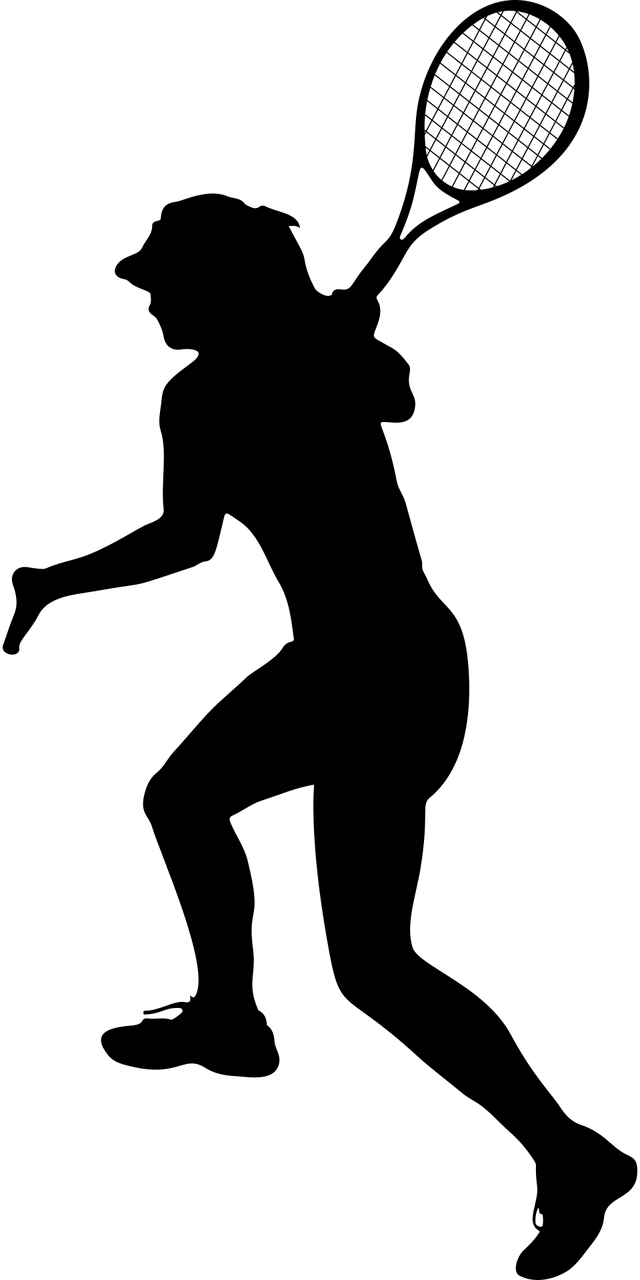
created with
Nicepage .